Have any question?
Text or Call (954) 573-1300
Text or Call (954) 573-1300
Technology doesn’t last forever, and this is especially true for software solutions. Granted, software is a little easier to upgrade than hardware, as they can be administered patches and updates remotely, but what happens after that support ends? Well, it turns out that the widely used Microsoft SQL Server 2008 and 2008 R2 will both be reaching their end of support date soon, meaning businesses will need a plan in place to overcome these challenges.
Subscription-based solutions are quite popular these days, and Microsoft Office 365 is perhaps one of the most important ones on the market. However, the services provided by Office 365 are contingent upon successfully renewing the subscription, making it critical that the user understands how this process works. Any user that fails to renew the subscription loses access to it, so we want to make sure you understand what happens when your subscription expires so as to avoid software access issues.
Microsoft Word’s massive cache of options and its relative ease of use are two of its defining characteristics. This presents organizations and users alike with a large set of different ways they can set up the word processor. Today, we will take you through Word, providing tips on how to change these settings so that you can get the most out of it.
If you’re a habitual user of the Microsoft Windows operating system, there’s a relatively good chance that you’ve been prompted to install something called “.NET framework.” Pronounced “dot-net,” this framework is most commonly used for Windows. In this blog, we’ll go over what a software framework is and is for, as well as examine what makes .NET stand out.
Businesses are always looking for a way to make their projects more successful. While many organizations have found success by integrating Microsoft SharePoint project collaboration software, some have found it to be a giant headache to manage, or even completely unnecessary. No matter where your business falls on this spectrum, there are some best practices in utilizing SharePoint to get the most out of the platform. Here are three considerations your team should make when you settle on SharePoint for project collaboration.
Microsoft Word has long since established itself as the primary word processing software in the business world, but even some power users don’t necessarily know about all of the hidden features that exist in it. Here are three of the best Word capabilities that you’ll be sure to use next time you’re in a pinch.
You know Microsoft Word as the great word processor that your business relies on to compose documents of all kinds. However, Microsoft Word is much more flexible and versatile than you might think. Did you know that you can perform simple calculations in your Microsoft Word document in a quick and efficient way?
Microsoft Office 365 offers many different solutions that allow your employees to be able to do their jobs, keep everything organized, and communicate efficiently. Although, it can be tricky to select a good Office 365 plan for your business. To help streamline operations, the Microsoft Office 365 Business Premium edition offers a versatile selection that can meet any needs your business may encounter.
You don’t need us to tell you that Microsoft has an extensive library of software products aimed at all kinds of businesses. But, of course, nothing good can last forever, and old solutions eventually give way to more versatile or efficient versions. When this happens, Microsoft stops supporting older software in order to provide better features and experiences to users of more recent versions.
After it reaches a certain age, Microsoft software gradually moves from a mainstream support period to an extended support period. The main difference is that Microsoft continues to provide security patches and updates, but no longer takes requests for new features or non-security fixes. Once a software reaches its end of life, however, Microsoft ceases to provide security patches and updates, putting anyone still using this software at risk. Therefore, as a business owner, it’s your responsibility to know when your software expires, and how to upgrade it to a more recent version.
The following Microsoft products reached their end of support date on April 12th, 2016. Be sure to check with your IT department or the friendly technicians at L7 Solutions to see if you’re putting your infrastructure at risk through their continued use.
From Mainstream Support to Extended Support
From Extended Support to End of Life
Your organization can’t afford to let unsupported software run on your workstations. If a hacker were to exploit a known (or unknown) vulnerability in any of these programs, your troubles could just be starting. If you suspect that any of your mission-critical software solutions are approaching their end of life, or have already expired, don’t waste any more time. To learn more, contact L7 Solutions at (954) 573-1300.
 If you’re one of the unfortunate souls still using Windows 8 (as opposed to 8.1) on your business’s workstations, you should consider upgrading, and as soon as possible. Microsoft has cut off support for its infant operating system, so if you want patches, security updates, and just a better overall operating system, upgrading to Windows 8.1 or 10 is an ideal solution to this dilemma.
If you’re one of the unfortunate souls still using Windows 8 (as opposed to 8.1) on your business’s workstations, you should consider upgrading, and as soon as possible. Microsoft has cut off support for its infant operating system, so if you want patches, security updates, and just a better overall operating system, upgrading to Windows 8.1 or 10 is an ideal solution to this dilemma.
 The hype is still strong for Windows 10, and it’s easy to see why. It’s a great operating system that has the potential to change the way your business performs its daily duties. However, the monthly desktop operating system usage statistics released by NetMarketShare hint that Windows 10 adoption is starting to slow down and that many users are simply opting to keep using Windows 7, Windows 8, and Windows 8.1. What gives?
The hype is still strong for Windows 10, and it’s easy to see why. It’s a great operating system that has the potential to change the way your business performs its daily duties. However, the monthly desktop operating system usage statistics released by NetMarketShare hint that Windows 10 adoption is starting to slow down and that many users are simply opting to keep using Windows 7, Windows 8, and Windows 8.1. What gives?
 One of the most storied competitions in the technology industry comes from Apple vs Microsoft. For the past 35 years, they went back and forth by offering consumers their own twist on similar technologies. The latest chapter in this story comes from Microsoft’s new Surface Book, which aims to compete directly with Apple’s MacBook Pro.
One of the most storied competitions in the technology industry comes from Apple vs Microsoft. For the past 35 years, they went back and forth by offering consumers their own twist on similar technologies. The latest chapter in this story comes from Microsoft’s new Surface Book, which aims to compete directly with Apple’s MacBook Pro.
We've seen a pattern over the years as Microsoft releases operating systems where every other operating system is great, while the releases in between are somewhat lacking. Windows 98 was pretty solid, as was XP, however the middle-child Windows ME? Not so much. This kind of progression is usually reserved for Star Trek films. What does this mean for Windows 8, the successor of the great Windows 7?
 In addition to Microsoft’s upcoming new operating system, Windows 10, the software company has released that there is a new web browser in production. This new browser, code-named “Spartan,” is expected to have similar functionality to Mozilla’s Firefox and Google Chrome, and will be released alongside Windows 10.
In addition to Microsoft’s upcoming new operating system, Windows 10, the software company has released that there is a new web browser in production. This new browser, code-named “Spartan,” is expected to have similar functionality to Mozilla’s Firefox and Google Chrome, and will be released alongside Windows 10.
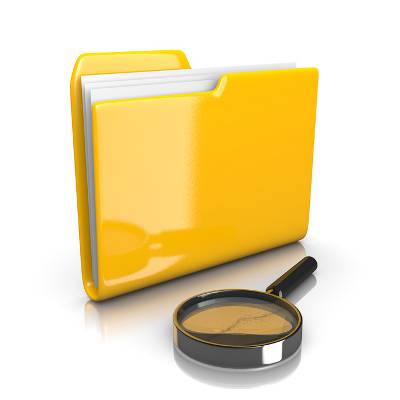 We all have forgetful moments when we misplace things like our car keys and wallet. Sometimes, we can even forget basic things like where we saved an important computer file. Thankfully, Windows understands these moments of forgetfulness and they’ve made it relatively easy for users to find what they’re searching for.
We all have forgetful moments when we misplace things like our car keys and wallet. Sometimes, we can even forget basic things like where we saved an important computer file. Thankfully, Windows understands these moments of forgetfulness and they’ve made it relatively easy for users to find what they’re searching for.
 Windows 10, the next big Microsoft’s Windows operating system, has a lot to live up to, and enterprises have had the chance to experiment with the technical preview for the past month. While the operating system will still be in development for the better part of next year, some professionals are forming opinions of what to expect from it. From the technical preview, what do businesses think of Windows 10 so far?
Windows 10, the next big Microsoft’s Windows operating system, has a lot to live up to, and enterprises have had the chance to experiment with the technical preview for the past month. While the operating system will still be in development for the better part of next year, some professionals are forming opinions of what to expect from it. From the technical preview, what do businesses think of Windows 10 so far?
 A few weeks ago, a new vulnerability was discovered in the Internet Explorer functionality of SSL 3.0. Due to the encompassing nature of the vulnerability, all operating systems are affected. This makes it a big problem that must be resolved. Thankfully, Microsoft has released a fix to the vulnerability, called Fix It, making it far easier to prevent the vulnerability from becoming an issue.
A few weeks ago, a new vulnerability was discovered in the Internet Explorer functionality of SSL 3.0. Due to the encompassing nature of the vulnerability, all operating systems are affected. This makes it a big problem that must be resolved. Thankfully, Microsoft has released a fix to the vulnerability, called Fix It, making it far easier to prevent the vulnerability from becoming an issue.
Learn more about what L7 Solutions can do for your business.
L7 Solutions
7890 Peters Road Building G102,
Plantation, Florida 33324